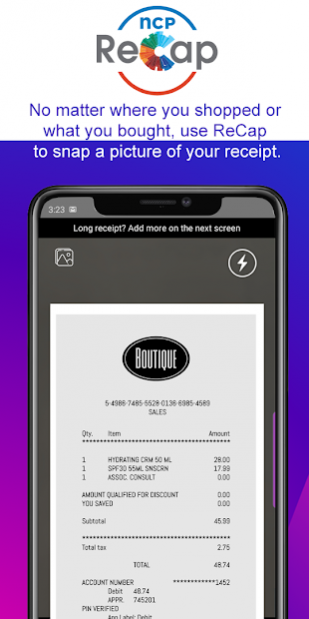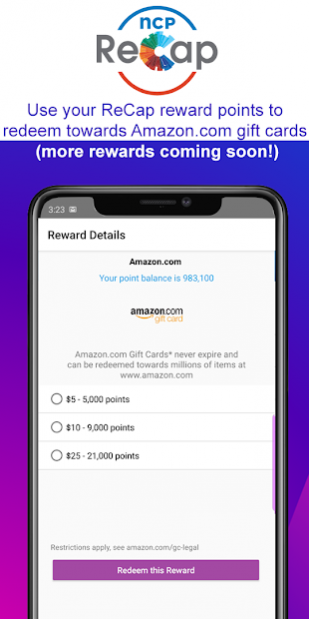NCP ReCap: Shopping Rewards 1.0.22
Free Version
Publisher Description
NCP ReCap lets you easily turn your shopping receipts into fantastic rewards with just a quick pic!
It’s simple: use NCP ReCap to take pictures of all your receipts, from grocery stores to hardware stores (and everything in between). Send the pictures of your receipts our way, and you’ll earn reward points to redeem towards gift cards and more!
Earn up to 500 reward points for your weekly receipt pictures. Plus, every receipt captured earns you sweepstakes entries for even more rewards!
You’ll also be invited to take surveys – giving you additional reward options!
Grocery store, department store, pet store, convenience store, home improvement – you name it, you can scan in your receipt to earn rewards!
Forgot to scan in a receipt? Don’t worry – you have up to 14 days AFTER your purchase to capture your receipt picture and send it in for your rewards!
Signup is easy -- after you download NCP ReCap, you’ll take our brief survey to tell us a little about yourself. Then you can start your panel membership right away.
What are you waiting for? Start scanning in pictures of all your receipts and start earning your rewards today!
About NCP ReCap: Shopping Rewards
NCP ReCap: Shopping Rewards is a free app for Android published in the Personal Interest list of apps, part of Home & Hobby.
The company that develops NCP ReCap: Shopping Rewards is National Consumer Panel. The latest version released by its developer is 1.0.22.
To install NCP ReCap: Shopping Rewards on your Android device, just click the green Continue To App button above to start the installation process. The app is listed on our website since 2019-12-04 and was downloaded 29 times. We have already checked if the download link is safe, however for your own protection we recommend that you scan the downloaded app with your antivirus. Your antivirus may detect the NCP ReCap: Shopping Rewards as malware as malware if the download link to com.ncp.ncprecap is broken.
How to install NCP ReCap: Shopping Rewards on your Android device:
- Click on the Continue To App button on our website. This will redirect you to Google Play.
- Once the NCP ReCap: Shopping Rewards is shown in the Google Play listing of your Android device, you can start its download and installation. Tap on the Install button located below the search bar and to the right of the app icon.
- A pop-up window with the permissions required by NCP ReCap: Shopping Rewards will be shown. Click on Accept to continue the process.
- NCP ReCap: Shopping Rewards will be downloaded onto your device, displaying a progress. Once the download completes, the installation will start and you'll get a notification after the installation is finished.